Gather.town Interactive Poster Sessions
Gather.town space
In the Gather.town space you can use your avatar to move around the virtual conference centre, meet and talk in real time to authors and participants, and view and discuss the posters and ‘summary posters of presentations’ that have been uploaded.
Access to the Gather.town platform will be via the ‘Participant Access’ Link.
Each pre-recorded presentation and poster has an identifier, such as "T1-B3". These same labels are used to identify the poster or ‘summary poster of the presentation’ that has been transferred into the Gather.town space.
Session planning
There will be two days of interactive poster sessions, on the 27 and 28 September 2022, from 13h00 to 16h00 UTC+2.
To allow users to familiarize themselves with the platform, practice sessions have been arranged for 20 and 22 September 2022, at the following times (UTC+2) : 09h00 to 10h00; 12h00 to 13h00; 16h00 to 17h00. They will be accessible through the same space as the normal sessions.
Quick guide to Gather.town
The Gather.town is an online platform accessed through your browser, which allows you to create a character and go around the event space to interact with other participants. You can move around the space by clicking and dragging the mouse, or by using the arrow keys on your keyboard.
Requirements
To use Gather.town, you will need a computer or tablet with a modern web browser (Chrome, Firefox, Edge, etc.). Note that you might encounter some issues with Safari.
You will also need a microphone and speakers, or headphones, to be able to hear and speak to other participants. We also recommend a webcamera so other participants can see you.
Joining the session
Through the ‘Participant Access’ Link, a link will allow you to access the Gather.town sessions.
You will first be asked to set up your camera, microphone, avatar and name.
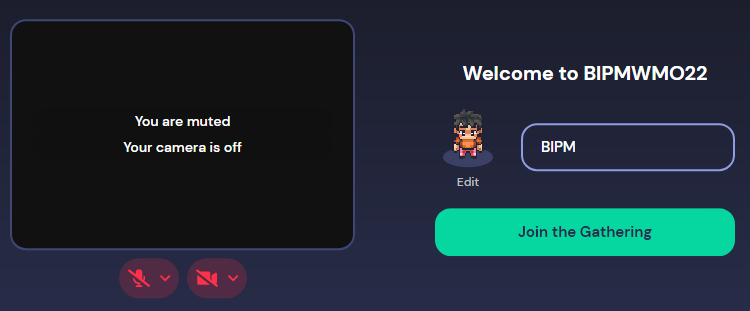
Your browser will ask you for permissions to use your camera and microphone ; follow the prompts on the screen.
On the right, please enter your full name, so that other participants can identify you.
A random avatar is generated for you but you can edit it by clicking on it. There, you can choose to change the various features of your avatar to look more like you.
Once ready, click on the "Join the Gathering" button.
Completing the tutorial
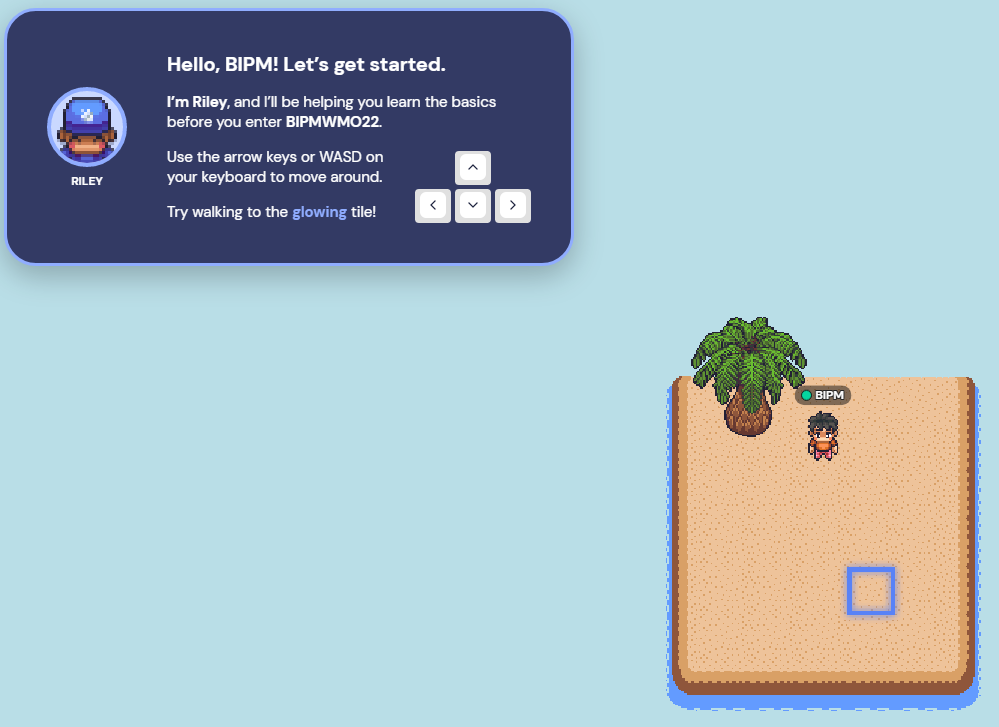
Once you have joined the session, you will be asked to complete a quick tutorial. This one minute tutorial will take you through the basics of the platform, and will allow you to familiarize yourself with the controls.
Follow the prompts on the screen to complete the tutorial. Once you have completed the tutorial, you will be redirected towards the interactive poster sessions space.
Event space lobby

You will arrive in the lobby, which is your starting point towards all of the poster sessions. Follow the arrows to go towards the different rooms.
In the middle of the lobby, in blue, an information desk will allow you to check Gather.town guides again, and also view again the full index of submissions.

You may explore all rooms freely, following the arrows and various signs. If you are looking for a particular submission, you can use its reference, such as "T1-B3", to find in which room it is presented.
Walk towards the stairs of the room you want to enter, and the Gather.town platform will automatically transport you there. Note that on Safari, you might need to enter on the left side in between two small light blue dashes.

Poster rooms
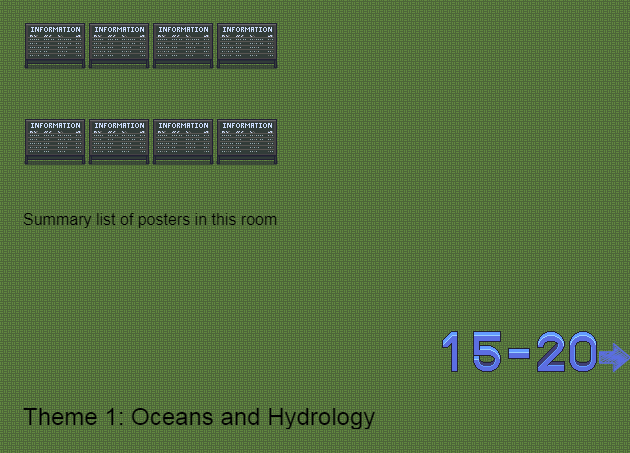
Each room will contain all the posters for that specific topic.
You can check the summary list of posters in the room to see again all submissions. With the reference, such as "T1-B3", you can follow the signs to find the poster you are looking for.
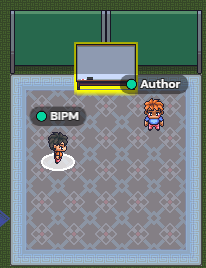
Walk on the mat corresponding to the poster you want to view. You will then be able to interact with all participants present there.
The other participants will appear in a box at the top of your screen.
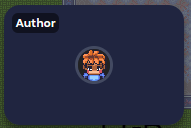
Do not hesitate to talk to the other participants and ask them questions about the poster.
Authors of posters, when possible, should organize amongst themselves to always have at least one co-author next to their poster to answer questions. If needed, authors can mark on the whiteboard associated with their poster the time of their return, if they need to leave their poster space.
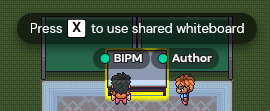
Further guides
If you need more information about the Gather.town platform, you may check the official guides :


